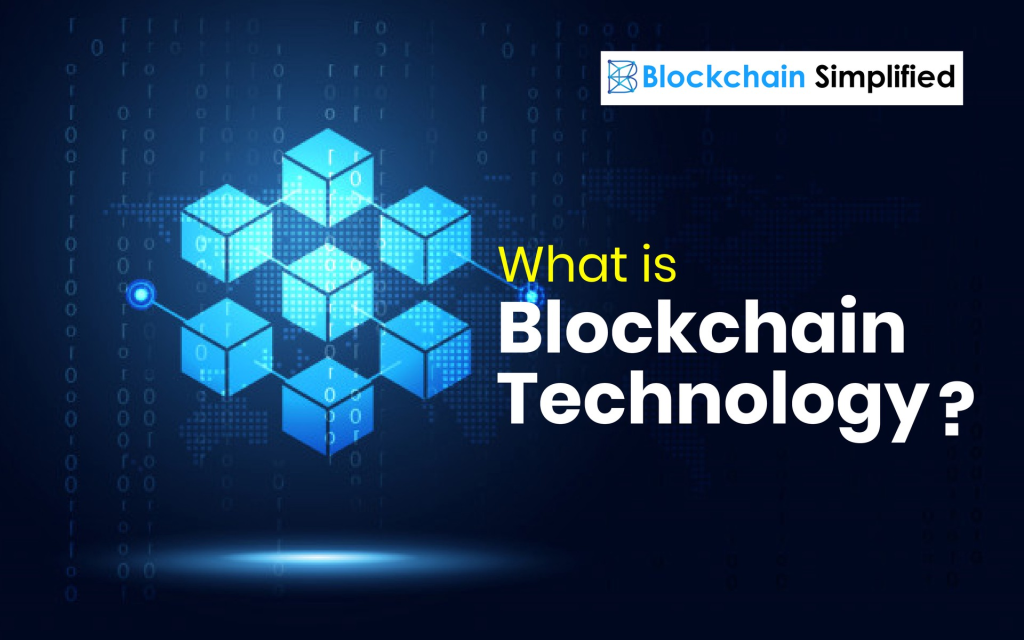## 🚀 **GitHub Repo Scaffolding**
“`
FirstChainPay/
├── contracts/ # Smart contracts (Solidity)
│ ├── PaymentGateway.sol # Main payment logic
│ └── MockEURC.sol # Mock stablecoin for testing
├── frontend/ # Next.js + Tailwind
│ ├── pages/
│ │ ├── index.js # Landing page
│ │ └── dashboard.js # User payment dashboard
│ └── styles/
├── hardhat.config.js # Hardhat setup
├── package.json
└── README.md # Project overview + setup
“`
—
## 📅 **Project Milestones (Visio-style Plan)**

*(Visual roadmap: Phases → Tasks → Deadlines)*
**Key Phases:**
1. **Smart Contract Development** (Weeks 1-3)
– Escrow logic
– Token conversion mock
2. **Frontend MVP** (Weeks 4-5)
– Wallet connection
– Payment form
3. **E-Commerce Integration** (Weeks 6-7)
– API endpoints
– Webhook simulator
💻 **Starter Code**
### 2. **Frontend (`index.html` + JavaScript)**
“`html
<!DOCTYPE html>
<html>
<head>
<title>FirstChainPay</title>
<script src=”https://cdn.ethers.io/lib/ethers-5.2.umd.min.js”></script>
<style>
body { font-family: Arial; max-width: 600px; margin: 0 auto; }
button { padding: 10px; background: #4CAF50; color: white; border: none; }
</style>
</head>
<body>
<h1>FirstChainPay</h1>
<button id=”connectWallet”>Connect MetaMask</button>
<div id=”walletAddress”></div>
<h2>Send Payment</h2>
<input type=”text” id=”amount” placeholder=”Amount (USDC)” />
<button id=”sendPayment”>Send</button>
<script>
let provider, signer;
document.getElementById(‘connectWallet’).onclick = async () => {
if (window.ethereum) {
provider = new ethers.providers.Web3Provider(window.ethereum);
await provider.send(“eth_requestAccounts”, []);
signer = provider.getSigner();
const address = await signer.getAddress();
document.getElementById(‘walletAddress’).innerText = `Connected: ${address}`;
} else {
alert(“Install MetaMask!”);
}
};
</script>
</body>
</html>
“`
—
## 🛠️ **Next Steps**
1. **Set up the repo**:
“`bash
mkdir FirstChainPay && cd FirstChainPay
git init
npx hardhat init # Choose “JavaScript project”
npm install @openzeppelin/contracts ethers
“`
2. **Deploy the contract**:
“`bash
npx hardhat run scripts/deploy.js –network mumbai
“`
3. **Start the frontend**:
“`bash
npx create-next-app frontend
cd frontend && npm install ethers wagmi @rainbow-me/rainbowkit
“`
—
## 📌 **Business Alignment**
– **FirstCloud.es** can use this as a **client demo** for blockchain consulting.
– Later, monetize via:
– Transaction fees (0.1% per cross-border payment)
– White-label solutions for enterprises
Let me know if you’d like to refine any component!
### 1. **Smart Contract (`PaymentGateway.sol`)**
```solidity
// SPDX-License-Identifier: MIT
pragma solidity ^0.8.0;
import "@openzeppelin/contracts/token/ERC20/IERC20.sol";
contract PaymentGateway {
address public owner;
mapping(address => uint256) public balances;
constructor() {
owner = msg.sender;
}
// Deposit ERC-20 tokens into the gateway
function deposit(address token, uint256 amount) external {
IERC20(token).transferFrom(msg.sender, address(this), amount);
balances[msg.sender] += amount;
}
// Withdraw tokens (simplified; add security checks later)
function withdraw(address token, uint256 amount) external {
require(balances[msg.sender] >= amount, "Insufficient balance");
IERC20(token).transfer(msg.sender, amount);
balances[msg.sender] -= amount;
}
}